March 24, 2025
Blog PostHow To Upload Files To a Wiki

MediaWiki File Upload Restrictions
MediaWiki configuration may restrict your ability to upload files:
- by file size (defaults to 2Mb)
- by file type (defaults to popular image formats: [ 'png', 'gif', 'jpg', 'jpeg', 'webp', ])
A warning about the current settings is shown in Special:Upload – a standard MediaWiki interface for uploading files.

Both values can be adjusted to your particular wiki by administrators or developers in config files.
Authorship of Files
Uploaded files may have copyright implications and require an appropriate attribution. Each file has its own page that can be edited like any regular wiki page, so say your kudos to the file authors / creators there. The list of licenses can be adjusted to your needs on Mediawiki:Licenses by users belonging to the interface administrators group. If you are unfamiliar with MediaWiki User Groups, you can read more about them here.
Standard File Upload Workflow
The standard MediaWiki file uploading is done via the Special:Upload on the wiki. Its interface allows:
- to select a file in your computer filesystem: Source filename
- to adjust the file name: Destination filename
- to input the text that will be preloaded to the file page: Summary
- to choose the license, if necessary: Licensing
- to force uploading even if duplicates are found: Ignore any warning
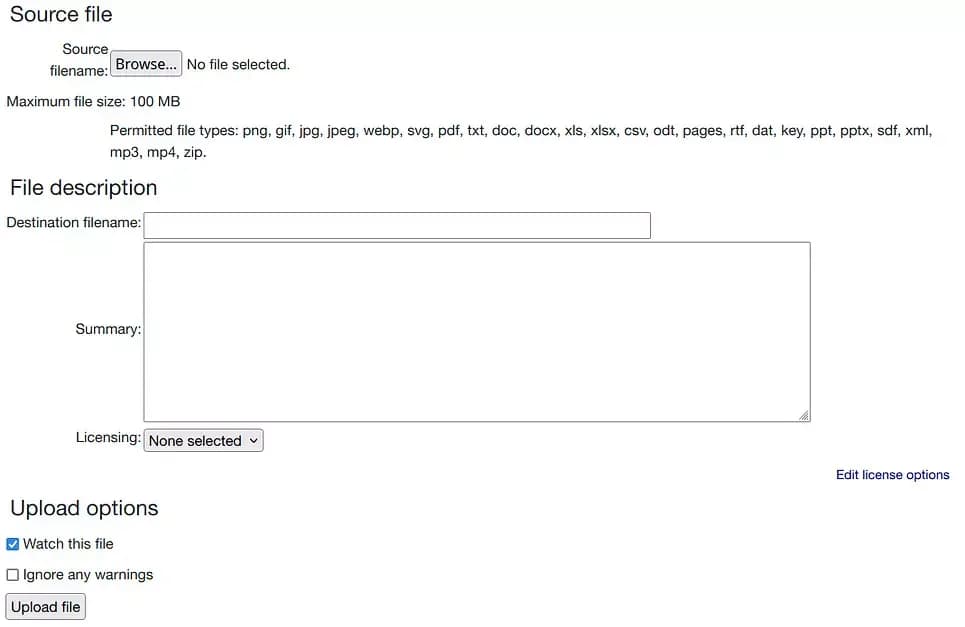
MediaWiki File Page
Once you click the Upload file button, a page with the preloaded text and the image preview will be created. The page also contains:
- a link for re-uploading the file,
- a table with the history of file versions,
- a list of pages that reference this file,
- an expandable section with the file metadata

MediaWiki File Upload Extensions
There are extensions that can modify upload process to match different use cases:
- UploadWizard - extension allows a user to upload multiple files with a step-by-step JavaScript wizard.
- MsUpload - extension allows users to upload multiple files by drag and drop.
- SimpleBatchUpload - extension allows user to batch upload files.
MediaWiki File Upload Tips
- The uploaded file can be inserted into content pages using VisualEditor or wiki markup
- All uploaded files can be seen in Special:ListFiles
- All file pages have File: prefix, or we are used to say "belong to the File namespace".
- Use semantically rich names for your files rather than technical names.
Good: Election worker Hazel Rountree explains how to place a ballot in the optical scanner.jpg
Bad: 1.jpg
Uploading files to a wiki is a fairly straightforward process. Still, the process can get tricky if you are looking to install and configure extensions for bulk uploads or other customizations. WikiTeq has decades of experience working with MediaWiki and can help you with any of your MediaWiki needs. Feel free to reach out to us and check out the rest of our blogs, which has useful tips and information about MediaWiki, Wikibase, skins, and more!