September 03, 2025
Blog PostMediaWiki vs Confluence: Which collaboration tool is better?
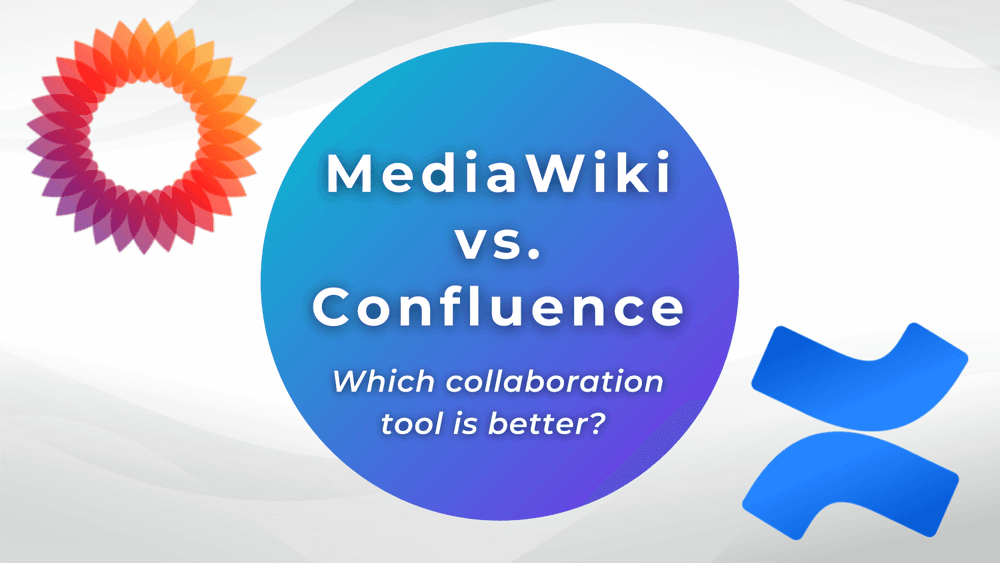
What is MediaWiki?
MediaWiki is a free, open-source platform that was developed in 2002. It is powerful software used by tens of thousands of websites, thousands of organizations, and most notably, Wikipedia, one of the world's most popular websites with over 41 million registered users on its English version alone.
What is Confluence?
Confluence is a proprietary web-based platform for content collaboration. Initially introduced in 2004 by the Australian software firm Atlassian, its development involved drawing insights from existing wiki platforms to craft its product.
MediaWiki or Confluence. Which is Better?
Choosing between Confluence and MediaWiki will depend on your organization's specific requirements, as both offer distinct user experiences for managing online information. Below, we’ll go into the differences between the two platforms.
Search and Navigation
Efficient and accurate search is vital for knowledge management software. Both MediaWiki and Confluence have robust search functionality, and they both utilize filtering that allows users to narrow down their search results to different categories like author and document type.
The differences start to become visible when we look at autocomplete functionality. MediaWiki users enjoy real-time search autocomplete, which even searches sub-pages, allowing the user to find the exact piece of information they’re looking for with one click. Autocomplete is available with Confluence, but only via a paid add-on. This difference begins to illustrate the fundamental differences between proprietary software (Confluence) and open-source software (MediaWiki).
Data Analysis in Confluence and MediaWiki
When it comes to analyzing data, MediaWiki and Confluence are two entirely different platforms. MediaWiki has three free and open-source extensions that completely transform what is possible with the platform. Each of these three extensions serves a different use case. However, all three unlock MediaWiki’s ability to store and query data.
MediaWiki Database Extensions:
For example, at WikiTeq we developed and maintain a database of thousands of microbial signatures. If a researcher wants to view every logged bacteria signature, they simply search or click on “bacteria” and the results are shown. Similarly, if the researcher wanted to create a new page of all bacterial signatures, their origin, and their discovery date, they could use Semantic MediaWiki to pull in data stored on other wiki pages to create an aggregate page that displays data from across the wiki. This later example has numerous applications across thousands of industries, from wind-farm efficiencies by region, to comic book characters’ appearances organized by year.
In Confluence, users can categorize or group similar pages, but querying or aggregating data is not available.
You can view additional comparisons of Semantic MediaWiki, Wikibase, and Cargo and MediaWiki, Sharepoint, and Confluence in our blogs.
Reports
Accessing reports in MediaWiki is done through the “Special Pages”, which are linked on the side or bottom of every page. Similar to autofill, reporting in Confluence is only available via a paid add-on.
The reports in MediaWiki provide information about active users, recent changes, high- and low-use pages, along with many other useful pieces of data we do not have time to cover. To get a better understanding of the reports that are available with MediaWiki out of the box, check Wikipedia’s Special Pages below.
Examples of MediaWiki Reports:
Editing Tools in Confluence and MediaWiki
Both MediaWiki and Confluence have WYSIWYG editing tools built-in. Both are able to handle any common text editing task a user might need, like bolding, bullet points, linking, etc. Both also have advanced features like find and replace, code-snippet boxes, and highlight panels.
MediaWiki differs from Confluence in its ability to handle citing sources. Within MediaWiki, source citing is an easy-to-use feature that can be accessed from the editing toolbar. Confluence lacks this ability out of the box.
Perhaps the most notable difference between MediaWiki and Confluence is the source editing features/functionality. MediaWiki supports wikitext, or wiki-markup editing. Wikitext support is a feature many long-time wiki users prefer to use rather than the built-in WYSIWYG editor. If a user is already familiar with or learns wikitext, they can very quickly compose a page that is well laid out without ever removing their hands from the keyboard. We’ve found that software developers and long-time editors enjoy the experience of editing via wikitext rather than with the WYSIWYG editor.
Producing a well-laid-out page is absolutely possible with Confluence, but it does require the user to first write the content and then come back through and format the content. Whereas with wikitext, the creation and formatting of content are bundled into the same action.
Communication
Both systems have quality communication tools. For example, they both provide simple comment feature sets. In addition, you can link Confluence to other Atlassian services such as Jira.
On the other hand, for every new page that is created within MediaWiki, an accompanying Talk page is also created. The intention with Talk pages is to provide a place for users to discuss the corresponding article.
This feature keeps the original content and the discussion all in a single place, whereas with other tools, discussions happen in private chats, and the context is lost for all other users. The goal behind Talk pages is to ensure that previously discussed topics are documented, centrally located, and available to reference back to.
Integration
Because MediaWiki is open-source, it can be integrated into a wide variety of other software. It’s able to handle almost any authentication and has several routes to enable Single Sign-On. In addition, since it has very rich internal and external APIs, developers can easily incorporate new systems and functionality. This is especially handy when you want to integrate external LLM (Large Language Models) or other Artificial Intelligence solutions into your wiki. If you're interested, you can find more information about LLMs and MediaWiki.
On the other hand, Confluence has a closed system that only allows integration with Atlassian products. Therefore, any attempt to use an unsupported system will fail in authenticating. Further, it is important to note that these extra Atlassian products often equate to additional costs for your organization.
Cost
For a Confluence installation, administrators pay a per-seat fee. Confluence also requires administrators to pay for add-on features even after paying a licensing fee, like auto-fill and reports. Administrators will also pay for support and training.
MediaWiki is completely free under the GNU General Public License which guarantees end-users the freedom to run, study, share, and modify the software. Anyone is able to download MediaWiki and install it on their computer, at any time, for free. MediaWiki boasts an astounding 11,000+ free and open-source extensions that can be used, studied, shared, and modified.
At WikiTeq we’ve provided a packaged Docker-based installation of MediaWiki complete with 100+ extensions and 7 unique skins. If you’d like to learn more about our Docker image, visit our GitHub page.
If you’re not a software developer, the cost with MediaWiki relates to customization, hosting, and support. For a medium to large organization, the costs of MediaWiki are typically a fraction of what they would be with Confluence.
At WikiTeq, we offer custom development services, dedicated MediaWiki hosting, and priority support.
Intended Audience
Confluence is only available for private websites that require a login, whereas MediaWiki is available for public and private installations.
Websites such as WikiHow, WikiZilla, and most notably Wikipedia, illustrate MediaWiki’s ability to communicate volumes of information to the general public, or, in WikiZilla’s case, a group of interested fans. MediaWiki is a good choice for public-facing websites because of its ability to scale to any size. A MediaWiki instance can have 1 user or 1,000,000 users, offering scalability at no additional software cost.
The current user base for private installations of MediaWiki may surprise readers as well. Here at WikiTeq we’ve set up installations for government agencies, research institutions, green energy companies, and many more. You can view some examples of who is utilizing MediaWiki as a private collaboration platform (hint: one agency sends people to space).
In contrast, Atlassian Confluence was designed for private team usage, making it not the best choice for public-facing websites. Moreover, administrators might encounter challenges managing Confluence as their organization expands, as each new user adds to the overall costs. While Confluence might suit small teams of 5-10 members without customization needs, even for such modest teams, the annual cost can range from $700 to $1,4000.
Professional Support
Atlassian’s full-service support starts at $39,000 per year. At WikiTeq, we offer professional MediaWiki support at a fraction of that cost and we base our pricing on the needs of the organization, not on our own service levels.
In Summary
MediaWiki provides you with the functions needed for any organization to manage online content. Additionally, it offers thousands of extensions that enable users to have a completely customized experience. Lastly, MediaWiki is optimized for public-facing websites, which effectively doubles its available uses, as compared to Confluence.
Confluence stands out because of its deep integration with Atlassian’s other products. If your team is utilizing a service like Atlassian’s Jira, Confluence would be a natural add-on to your existing tool-set.
Bottom line, if you’re already using Atlassian’s other products and need a private company knowledge-base, Confluence may be the right option for you. If you’re looking for a low-cost solution, a dynamic database, or a public website, we’d love to help put MediaWiki to work for you. Check out our other blog that discusses the migration from Confluence to MediaWiki or a blog on various other knowledge management platforms.
Contact us, or schedule a no-obligation consultation call today and discuss your project with MediaWiki Professionals.